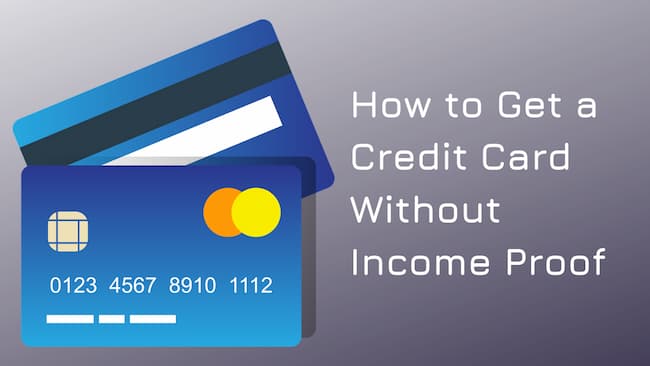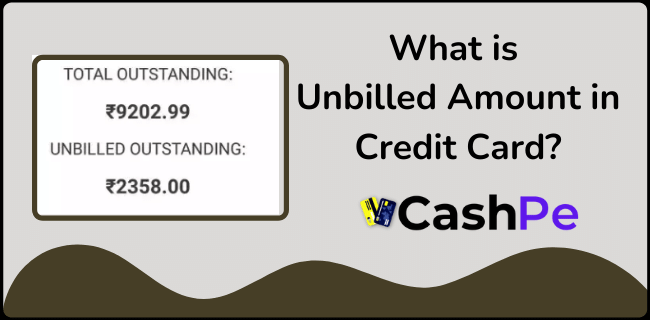If you’re looking for a step-by-step guide on how to add credit card in PhonePe, you’ve come to the right place!
In this article, we will explain how to save your credit card on PhonePe and start making payments using your phonepe. We’ll also go over some of the benefits of using PhonePe as your preferred payment method.
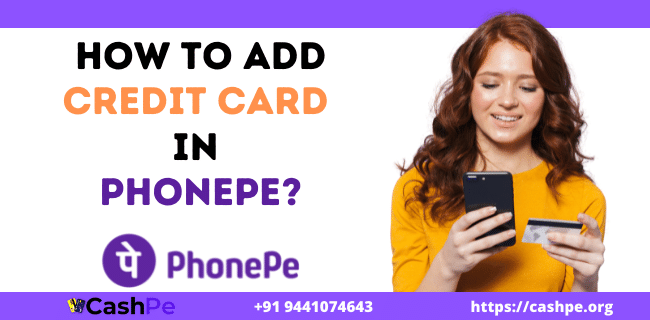
So, whether you’re a new user or just need a refresher guide, keep reading for all the details!
How to Add Credit Card in PhonePe?
Adding a credit card on PhonePe is a very simple process that can be completed in just a few minutes.
We will walk you through each step of the process so that you can save your credit card on PhonePe and start making payments quickly and easily. Before that let’s learn about phonepe.
- What is Phonepe?
- Benefits of Phonepe
- Steps to Add Credit Card in Phonepe
These are the things which we are going to learn now. Let’s get started!
What is Phonepe?
Phonepe is a mobile wallet app that makes it easy to pay with your phone. With PhonePe, you can save money and earn rewards while paying for groceries or shopping online.

Benefits of Using PhonePe
There are many benefits of using the PhonePe app instead of other payment methods. They are as follows
- Secure Payments
- Instant Refunds
- Cashback & Rewards
- Easy to Use Interface
- Payment History Tracking Features
- Referral Bonuses for You and Your Friends!
These are a few of the best features of using phonepe app.
Steps to Add Credit Card in Phonepe?
The process of adding a credit card on phonepe is quite easy. We have explained the complete guide with images below. The steps to add a credit card in phonepe is as follows:
- Launch the Phonepe app.
- Click on your profile picture.
- Tap View All Payment Instruments under the Payments Instruments section.
- Tap Add Card or Add New under Credit/Debit Cards section.
- Enter card number, validity of your card, and CVV number. Enter OTP received on your registered mobile number.
- Tap Confirm.
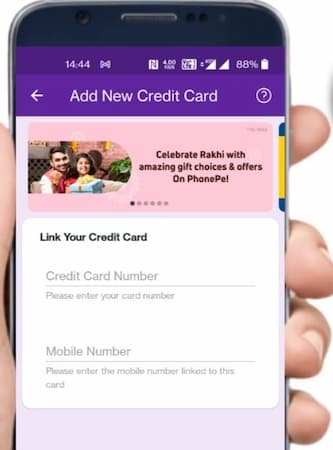
Important: PhonePe will deduct ₹2 or Rs5 for authentication purposes for every card you save on the app. This amount will be automatically refunded to your account within 24 hours of saving the card details successfully.
These are the steps on how you can save the card details on phonepe app.
Conclusion
Now you got to know how to add credit card in PhonePe. It is a very simple process and within a few minutes, you will be able to save your credit card details and start making payments using it! So what are waiting for? Go ahead try out this amazing app and experience the convenience yourself!
If you found this article helpful, do share it with your friends and family members who might find it useful too. Stay tuned to CashPe for more credit card quires.